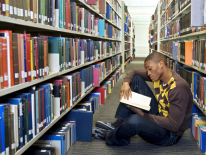https://octo.dc.gov/page/service-center-locations
You can apply for Standard and SmarTrip®-enabled DC One Cards at any DC One Card Service Center Location.
Requirements for students
All DC Public School (DCPS) students must obtain a new or replacement DC One Card from the ID Administrator at their school.
DC Public Charter School (DCPCS) and Private or Parochial school students must visit one of our DC One Card Service Center Locations with original eligibility documentation. Please see Eligibility Requirements.
Requirements for minors
To obtain a card, parents must present original eligibility documentation to a DC One Card Service Center for each minor. Both minor and a parent/guardian must be present at the time of card issuance.
Requirements for seniors
Any citizen age 65 and older may receive a SmarTrip®-enabled DC One Card when applying for a DC One Card at a Customer Service Center.
In order to receive the card, seniors must provide Proof of Identity and Age and agree to automatically register their Senior SmarTrip®-enabled DC One Card with the Washington Metropolitan Area Transit Authority (WMATA). This will protect their card if it malfunctions or is lost, stolen or damaged.
Steps before visiting a DC One Card Customer Service Center
- Check Eligibility Requirements
- Prepare Proof of Identity Documentation: Proof of Identity, Proof of Relationship, and Proof of Residency
Contact DC One Card